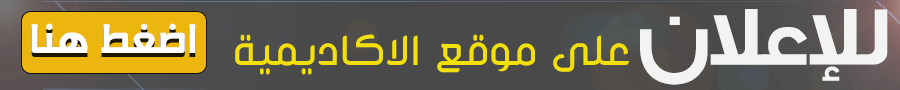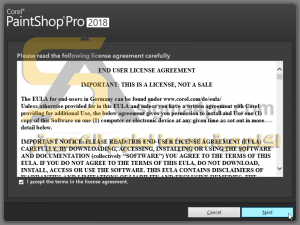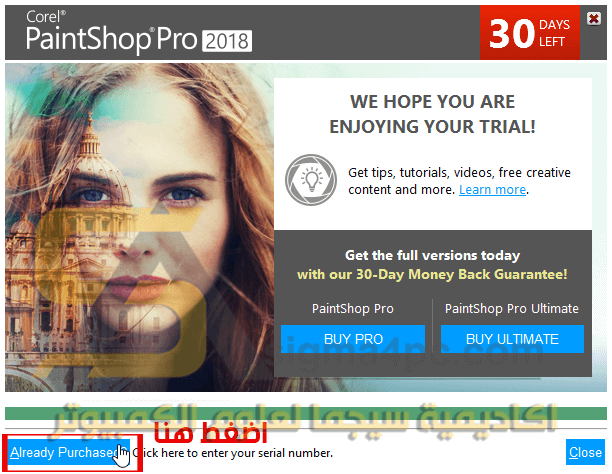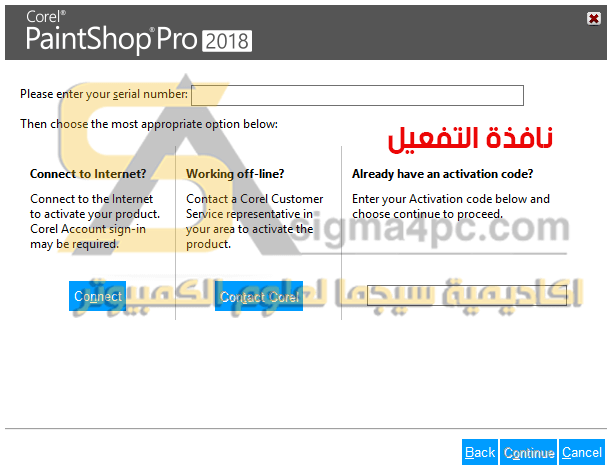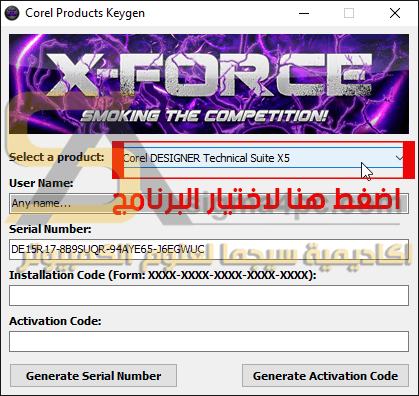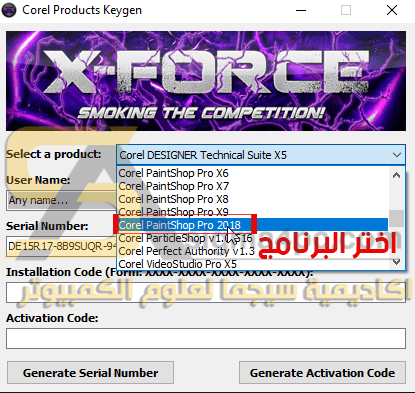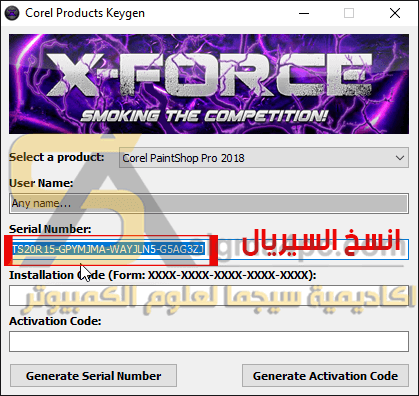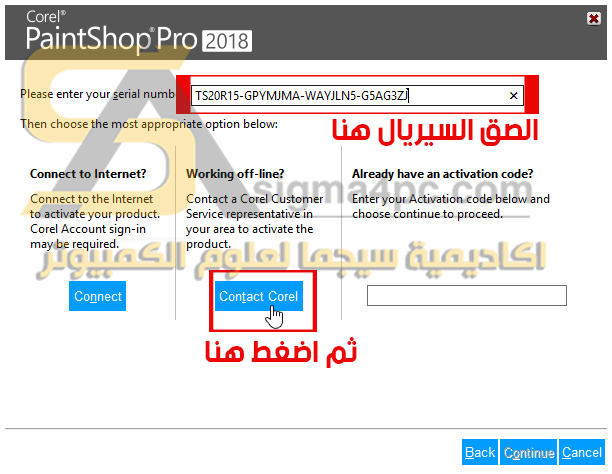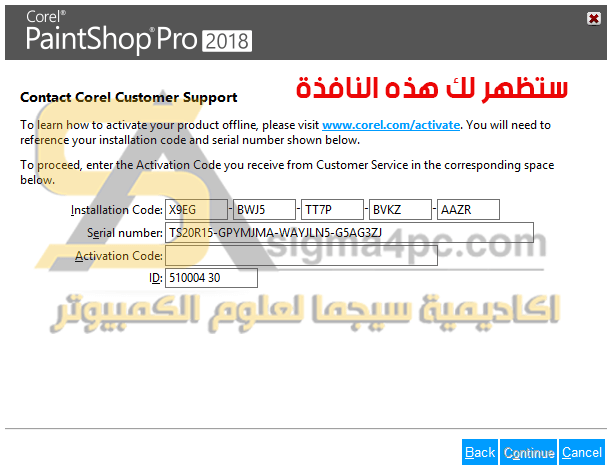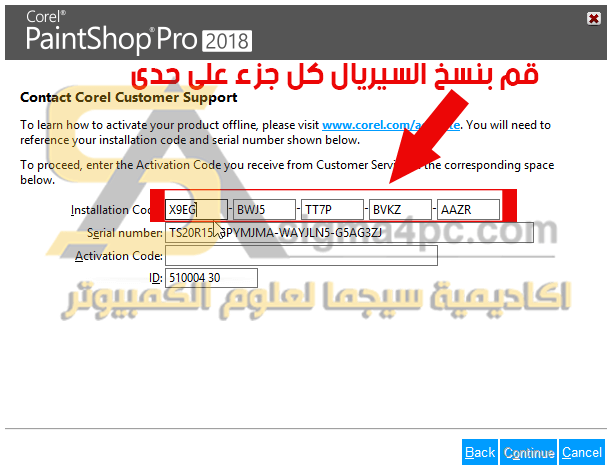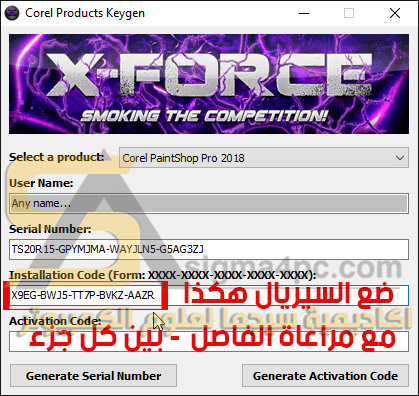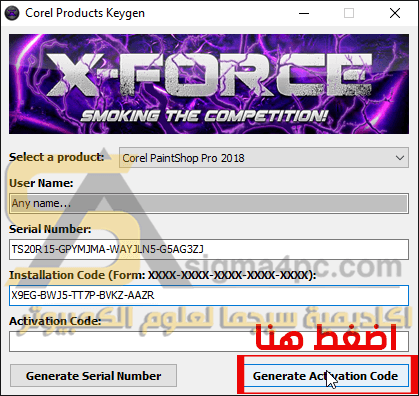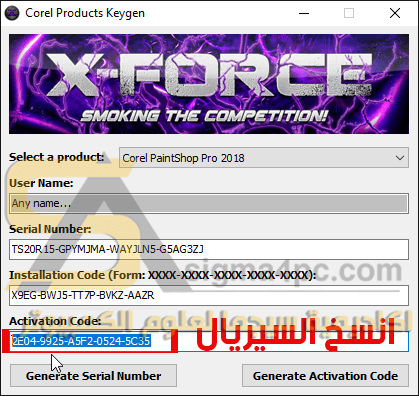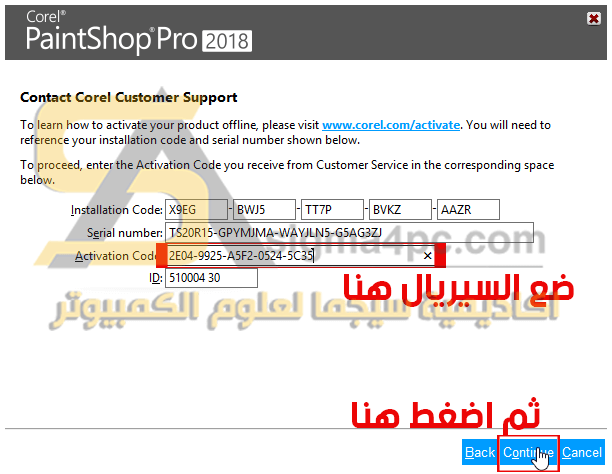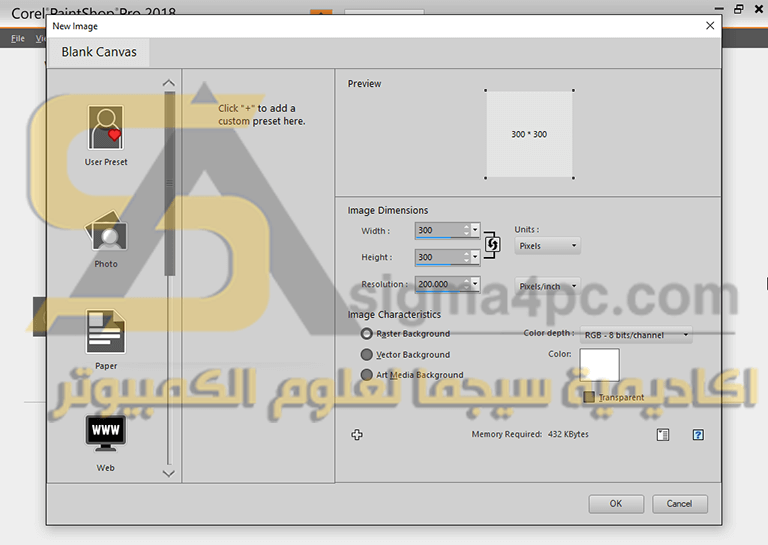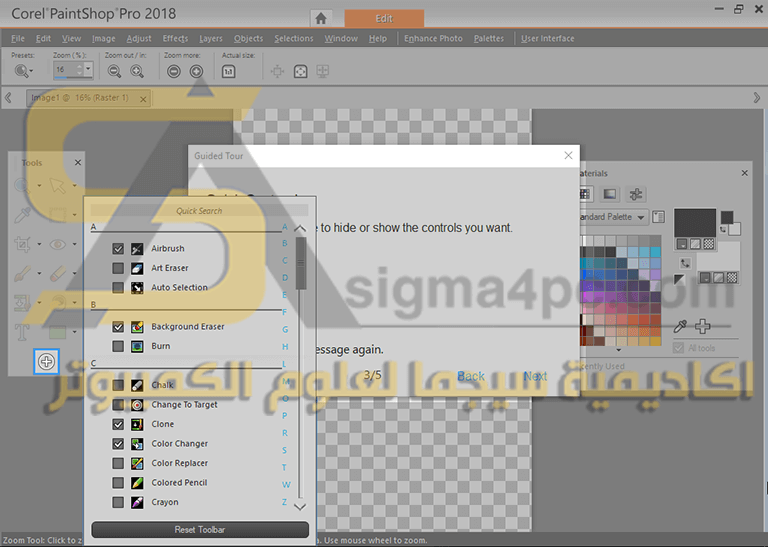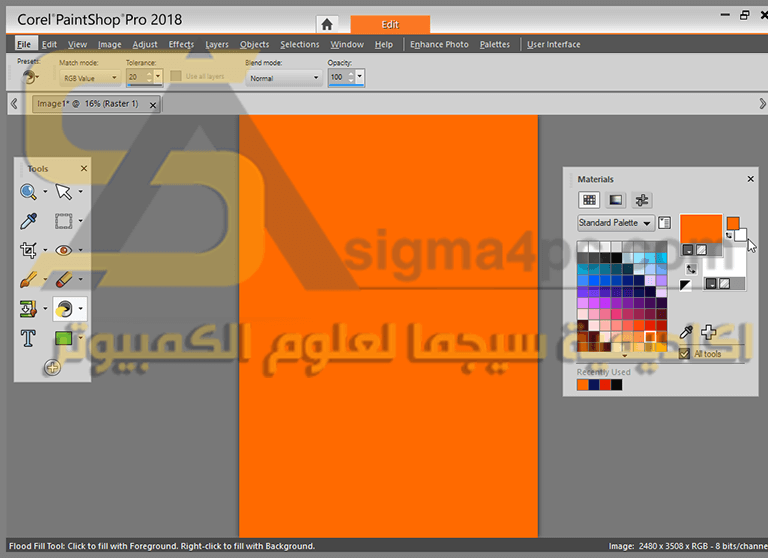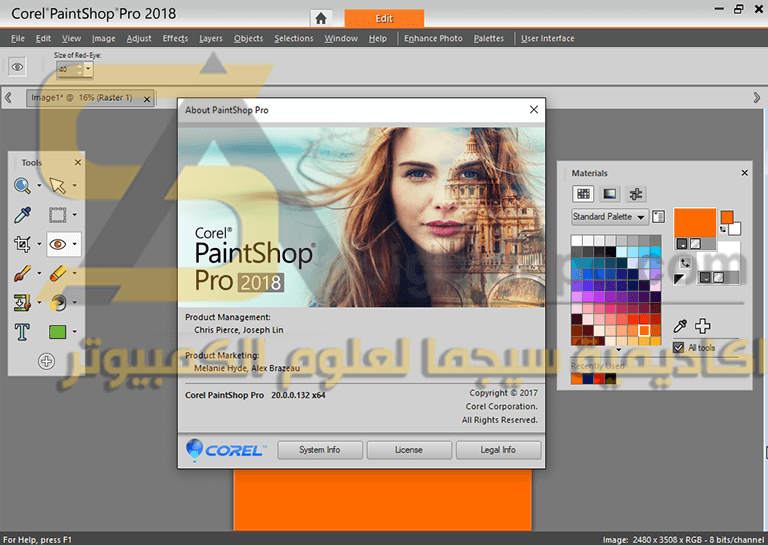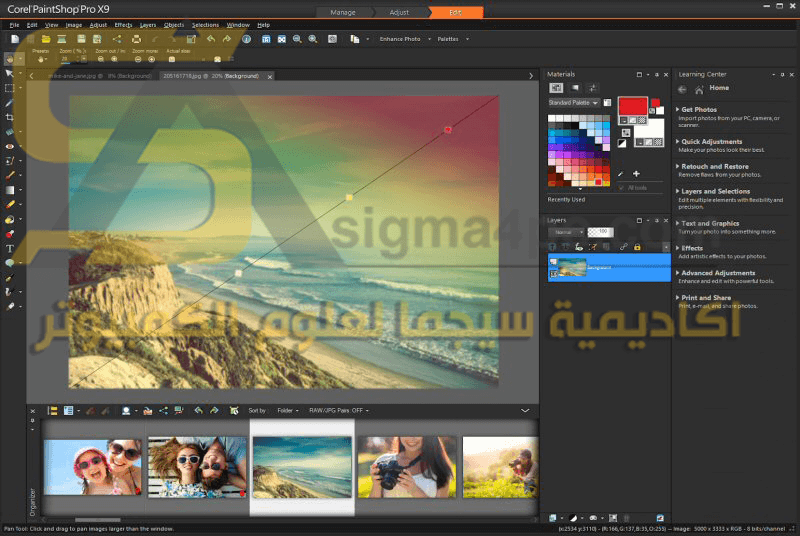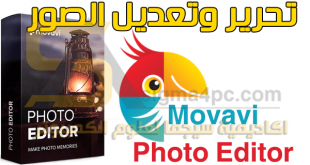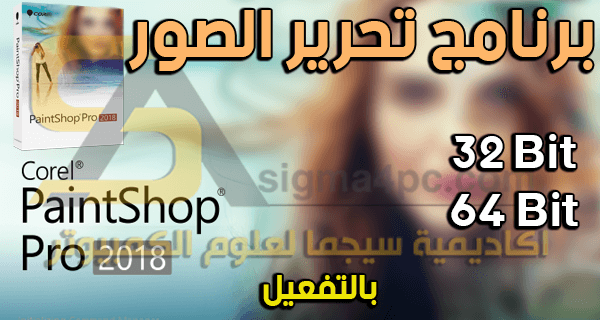
تحميل برنامج كوريل بينت شوب برو 2018 لتحرير الصور
Corel PaintShop Pro 2018
Corel PaintShop Ultimate 2018
كامل بالتفعيل
بروابط تحميل مباشرة وتورنت .
برنامج كوريل بينت شوب برو Corel PaintShop Pro 2018
 كوريل بينت شوب برو Corel PaintShop Pro 2018 برنامج أحترافي منافس لبرنامج الفوتوشوب مصنف الأول عالميا في مجال معالجة الصور من شركة كورل العملاقة
كوريل بينت شوب برو Corel PaintShop Pro 2018 برنامج أحترافي منافس لبرنامج الفوتوشوب مصنف الأول عالميا في مجال معالجة الصور من شركة كورل العملاقة
البرنامج يمتلك تأثيرات خيالية والتصميمات الأفضل ويقوم بقص الصور والتعديل عليها وتثبيتها علي اروع الخلفيات
مجموعة أدوات كاملة لجميع مستويات المهارة
إنشاء تصميمات جرافيك. إنشاء أعمال رقمية ديناميكية الفن باستخدام أدوات التصميم الجديدة والمحسنة. الجمع بين العناصر الفنية مع صورك الخاصة أو استخدام أدوات الفرشاة الإبداعية الجديدة لإنشاء تأثيرات فريدة من نوعها. بالاضافة الى ذلك، التمتع بمجموعة واسعة من أنماط (اساليب) الطبقة، والتعديل القوي للصورة ، والنص وأدوات توضيح الموجه لإنشاء الرسوم .
هو محرر الصور سهل الاستخدام لكل من يريد انشاء صور مذهلة حيث يوفرمجموعة كاملة من ادوات تحرير الصور لمساعدتك في انشاء صور ذات مظهر محترف وبسرعة مع Corel® Paint Shop Pro™ X تعطي الصورة نظرة فريدة ومثيرة يمكنك تحديد السطوع واللون وعيوب الصورة بالاضافة الى تنظيم كا ما تبذلونة من صور برنامج جميل .
برنامج كوريل باينت شوب Corel PaintShop Pro
وهذا الاصدار الاحدث منه يعتبر منافس لبرنامج فوتوشوب في خدمات كثيرة في التعامل مع الصور بشكل جميل وسهل فهو محرر صور يمكنك ان تحرر اي صورة لديك وتهتم لالوانها مثلاً او لجودتها او يمكنك الكتابة على الصور او دمج مجموعة صور في صورة واحده البرنامج فعلاً بإمكانيات قوية ولكنه سهل جداً في التعامل وسيذهلك ايضاً.
برنامج باينت شوب اكس سفن عند دخولك له لاول مره ستشاهد واجهة البرنامج سهلة وجميلة وتنقسم الشاشة إلى ثلاثه اركان رئيسية هي الادارة و الضبط والتحرير وكذلك تحرير البيانات ومعلومات ملف او عرض بيانات الEXIF.
ستجد لوحة الضبط وتبدأ بتحرير الصور في مساحة العمل في وسط البرنامج ستستفيد من العدد القليل من الادوات التي تساعدك لاجراء اصلاحات سريعه على الصور الخاصة بك, منها اصلاح جودة الصورة والإضاءة وتنقية الصورة ودمج الصورة مع صور اخرى والكتابة على الصورة ايضاً ومن القوائم والادوات التي ستستخدمها اداءة Edit التي تساعدك على تعديل وتحرير الصور والتعامل معها باحترافية وايضاً قائمة Manage تساعدك هذه الاداءة للوصول السريع للصور وتقييمها وكتابة معلومات ووصف عنها وايضاً اداءة Fix تجعلك تعالج الصور وجعلها اجمل عبر اصلاح الاخطاء ومعالجة المشاكل التي توجد في الصور مثل الحبوب والشوائب والتحكم في وتعديل الالوان والاضاءة وغيرها من المميزات وهناك ادوات اخرى ولكن هذه الادوات هي الاهم.
شرح تثبيت برنامج كوريل بينت شوب برو Corel PaintShop Pro 2018
تفعيل برنامج كوريل بينت شوب برو Corel PaintShop Pro 2018
افصل الانترنت قبل البدء فى التفعيل
قم بتشغيل البرنامج وتابع الخطوات بتركيز
انتهى التفعيل بنجاح
صور برنامج كوريل بينت شوب برو Corel PaintShop Pro 2018
الجديد فى هذا الاصدار
New! Essentials and Complete workspaces
New! Quick Customize
New! Customization and control
New! Welcome tab
Enhanced! Tool performance
Enhanced! Launch time
Enhanced! Crop tool
New! Text tool
New! Clone overlay
Enhanced! Dropper tool
Enhanced! Gradient Fill tool
Enhanced! Eraser tool
New! Quick Preview
New! Document-aware slider values
مايدعمه برنامج Corel PaintShop Pro
Import Formats Supported
- AI, BMP, CAL, CALS, CGM, CLP, CUR, CUT, DCX, DIB, EMF, EPS, GIF, HDP, IFF, IMG, J2C, J2K, JIF, JP2, JPC, JPE, JPEG, JPG, JPS, JPX, MAC, MPO, MRW, MSP, PBM, PCD*, PCT, PCX, PDF, PGM, PIC, PICT, PNG, PNS, PPM, PS, PSD, PSP (PSP image files), RAS, RAW, RIF, RLE, SCT, SVG, SVGZ, TGA, TIF, UFO, WBM, WBMP, WDP, WEBP, WMF, WPG**
RAW file support for over 450 camera models, including the following file extensions: 3FR, ARW, CR2, CRW, DCR, DNG, K25, KDC, NEF, NRW, ORF, PEF, RAF, RW2, SR2, SRF, X3F (see all RAW camera support below)
* Supported on 32-bit installs only
** WPG (WordPerfect Vector only) is not supported on 64-bit. WordPerfect Bitmap is supported on 64-bit.
Export Formats Supported
- BMP, CAL, CALS, CLP, CUT, DCX, DIB, EMF, EPS, AI, PS, GIF, HDP, WDP, IFF, IMG, JP2, J2C, J2K, JPC, JPX, JPG, JIF, JPE, JPEG, MAC, MSP, PBM, PCX, PGM, PIC, PPM, PNG, PSD, PSP (PSPIMAGE FILES), RAS, RAW, RIF, RIFF, RLE, SCT, CT, JPS, PNS, TGA, TIF, TIFF, WBMP, WBM, WEBP, WMF
Brush Formats
- PaintShop Pro Brush (.pspbrush)
- Adobe PhotoShop Brush (.abr)
- Jasc Brush (.jbr)
متطلبات النظام Corel PaintShop Pro
System Requirements
- Windows 10, Windows 8/8.1, Windows 7 with the latest service pack (64-bit or 32-bit editions). For virtualization: Microsoft Windows Server 2012 R2, Windows Server 2016 or later
- Intel/AMD 1.5 GHz or faster processor with SSE2 supported (multi-core processor recommended)
- 2GB of RAM (4 GB recommended)
- 1GB of available hard-disk space required (2 GB recommended)
- 1280 x 768 resolution with 16-bit color display (1366 x 768 resolution with 24-bit or higher color display recommended). Up to 250 DPI supported with appropriate resolution display
- DirectX 9 or higher compatible video adapter with the latest driver
- Internet Explorer version 10 or higher
- Internet connection required for online features and tutorial videos
تفاصيل البرنامج
الإصدار : 20.1.0.15
حجم الملف : برو 848.4 ميجابايت / التميت 1.3 جيجابايت
الترخيص : تم توفير التفعيل
المطور : paintshoppro
التحميلات
تحميل برنامج Corel PaintShop 2018
تحميل النسخة البرو Corel PaintShop Pro 2018
روابط مباشرة : file-upload 3rbup uptobox
روابط تورنت : file-upload up-4ever uptobox
تحميل النسخة التميت Corel PaintShop Ultimate 2018
روابط مباشرة : file-upload 3rbup uptobox
روابط تورنت : file-upload up-4ever uptobox
كيجين التفعيل : file-upload up-4ever uptobox
تحميل الاصدارات السابقة
الإصدار : 20.0.0.132
النسخة برو
نواة 32 بت : file-upload file4net uptobox
نواة 64 بت : file-upload file4net uptobox
للمزيد من برامج تحرير الصور : قسم تعديل وتحرير الصور
لتحميل برنامج التحميل : قسم مديرو التحميل
لتحميل برنامج فك الضغط : قسم برامج الضغط
لمشاهدة طريقة التحميل من الموقع : طريقة التحميل
للإبلاغ عن رابط لايعمل : أبلغنا عن رابط
 اكاديمية سيجما لعلوم الكمبيوتر اكاديمية سيجما لعلوم الكمبيوتر توفر تحميل برامج كمبيوتر كاملة ويندوز حماية صيانة تعريفات تصميم مكتبية وأوفيس انظمة تشغيل مونتاج ميديا برامج الانترنت .. والمزيد
اكاديمية سيجما لعلوم الكمبيوتر اكاديمية سيجما لعلوم الكمبيوتر توفر تحميل برامج كمبيوتر كاملة ويندوز حماية صيانة تعريفات تصميم مكتبية وأوفيس انظمة تشغيل مونتاج ميديا برامج الانترنت .. والمزيد